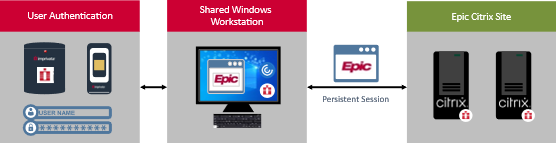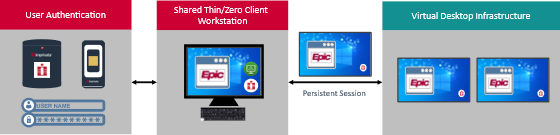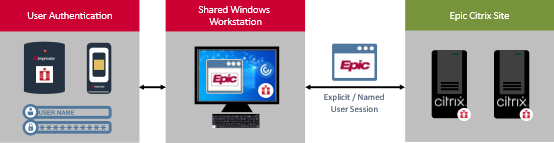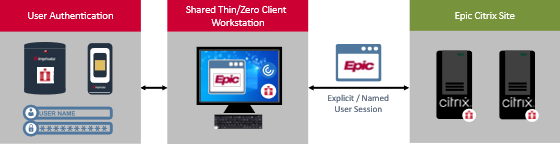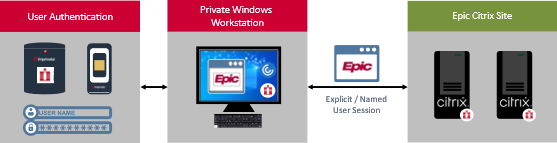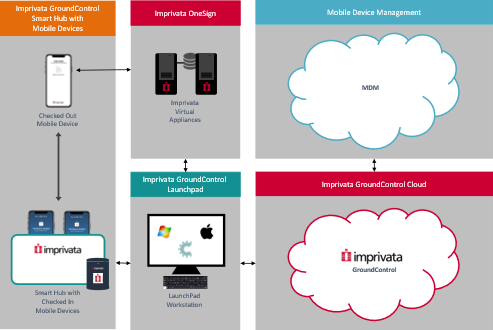Digital Identity Reference Architectures
The digital identity reference architectures for clinical workstations and shared mobile devices in the following sections are well-proven configurations that have been thoroughly tested by Imprivata and successfully implemented by many of Imprivata’s customers.
Readers should request architectural design assistance from an Imprivata pre- or post-sales consultant or certified Imprivata Partner when deviating from these designs.
Reference Architectures for Clinical Workstation Workflows
The following reference architectures are proven configurations that have been used to implement Imprivata Enterprise Access Management and Epic EHR on shared and private workstations.
Each reference architecture includes:
-
A description of the environment, including a logical architecture
-
Details of how each component in the environment is configured
In addition to the following information, Imprivata recommends that you review the Enterprise Access Management Imprivata Enterprise Access Management - SSO Supported Components.
This resources include the currently supported component versions, as well as the policies associated with the addition and retirement of specific component versions. For reference architectures that use thin an zero clients, this resource contains detailed information about the functionality supported by these devices in the Imprivata endpoint ecosystem.
Detailed Architecture
This workflow is used in settings where there is direct interaction between the patient and the provider. For example – exam rooms and inpatient rooms.
You can deliver the EHR via application virtualization to Windows, VDI to thin clients, and VDI and application virtualization to thin clients.
As illustrated in the following, the Epic EHR is delivered to a shared Windows workstation via Citrix DaaS virtual application.
Required Imprivata licenses:
-
Imprivata OneSign Single Sign–On with the Imprivata Connector for Epic Hyperdrive.
-
Imprivata OneSign Authentication Management
Optional Imprivata licenses:
-
Imprivata Confirm ID for EPCS
-
Imprivata Confirm ID for Clinical Workflows, bundled with the EPCS license
-
Imprivata Virtual Desktop Access
Click to enlarge.
The following table summarizes how Imprivata Enterprise Access Management and the other technologies in your environment are configured:
| Technology | Configuration |
|---|---|
| Epic EHR |
|
| EAM SSO |
|
| EAM MFA |
|
| Citrix |
|
| Windows workstation |
|
Configure it
Detailed Architecture
As illustrated in the following, the Epic EHR is delivered to a shared thin or zero client endpoint via a virtual desktop. The Epic EHR thick client is installed locally on Omnissa Horizon or Citrix DaaS VDI image.
Required Imprivata licenses:
-
Imprivata OneSign Single Sign–On with the Imprivata Connector for Epic Hyperdrive
-
Imprivata OneSign Authentication Management
Optional Imprivata licenses:
-
Imprivata Confirm ID for EPCS
-
Imprivata Confirm ID for Clinical Workflows, bundled with EPCS license
-
Imprivata Virtual Desktop Access
Click to enlarge.
The following table summarizes how Imprivata Enterprise Access Management and the other technologies in your environment are configured:
| Technology | Configuration |
|---|---|
| Epic EHR |
|
| EAM SSO |
|
| EAM MFA |
|
| VDI |
|
| Thin client |
|
Configure it
Detailed Architecture
As illustrated in the following, the Epic EHR is delivered via Citrix Virtual Apps to an Omnissa Horizon or Citrix DaaS VDI image. This type of configuration is also known as a double hop.
Required Imprivata licenses:
-
Imprivata OneSign Single Sign–On with the Imprivata Connector for Epic Hyperdrive
-
Imprivata OneSign Authentication Management
-
Imprivata Virtual Desktop Access
Optional Imprivata licenses:
-
Imprivata Confirm ID for EPCS
-
Imprivata Confirm ID for Clinical Workflows, bundled with EPCS license
Click to enlarge.
The following table summarizes how Imprivata Enterprise Access Management and the other technologies in your environment are configured:
| Technology | Configuration |
|---|---|
| Epic EHR |
|
| EAM SSO |
|
| EAM MFA |
|
| Citrix |
|
| VDI |
|
| Thin client |
• Thin clients are configured to connect to Imprivata using ProveID Embedded or ProveID Web NOTE:
For more information on thin or zero clients supporting this workflow, see the Imprivata Enterprise Access Management Supported Components Guide |
Configure it
This workflow can be used in most clinical settings. However, it is not recommended for settings where the patient record must remain persistent on the workstation for different users to access.
You can deliver the EHR via application virtualization to Windows and application virtualization to thin clients.
Detailed Architecture
As illustrated in the following, the Epic EHR is delivered to a shared Windows workstation via Citrix DaaS application virtualization.
Required Imprivata licenses:
-
Imprivata OneSign Single Sign-On with the Imprivata Connector for Epic Hyperdrive
-
Imprivata OneSign Authentication Management
-
Imprivata Virtual Desktop Access
Optional Imprivata licenses:
-
Imprivata Confirm ID for EPCS
-
Imprivata Confirm ID for Clinical Workflows, bundled with EPCS license
Click to enlarge.
The following table summarizes how Imprivata Enterprise Access Management and the other technologies in your environment are configured:
| Technology | Configuration |
|---|---|
| Epic EHR |
|
| EAM SSO |
|
| EAM MFA |
|
| Citrix |
|
| Windows workstation |
|
Configure it
Detailed Architecture
As illustrated in the following, the Epic EHR is delivered to a shared thin or zero client endpoint via Citrix DaaS application virtualization.
Required Imprivata licenses:
-
Imprivata OneSign Single Sign-On with the Imprivata Connector for Epic Hyperdrive.
-
Imprivata OneSign Authentication Management
-
Imprivata Virtual Desktop Access
Optional Imprivata licenses:
-
Imprivata Confirm ID for EPCS
-
Imprivata Confirm ID for Clinical Workflows, bundled with EPCS license
Click to enlarge.
The following table summarizes how Imprivata Enterprise Access Management and the other technologies in your environment are configured:
| Technology | Configuration |
|---|---|
| Epic EHR |
|
|
EAM SSO
|
|
| EAM MFA |
|
| Citrix |
|
| Thin client |
|
Configure it
This workflow can be used in most clinical settings. However, it is not recommended for settings where the patient record must remain persistent on the workstation for different users to access.
You can deliver the EHR to thin or zero clients via:
-
A virtual desktop
-
VDI and application virtualization
Detailed Architecture
As illustrated in the following, the Epic EHR is delivered to a shared thin or zero client endpoint via a virtual desktop.
Required Imprivata licenses:
-
Imprivata OneSign Single Sign-On with the Imprivata Connector for Epic Hyperdrive
-
Imprivata OneSign Authentication Management
-
Imprivata Virtual Desktop Access
Optional Imprivata licenses:
-
Imprivata Confirm ID for EPCS
-
Imprivata Confirm ID for Clinical Workflows (bundled with EPCS license)
Click to enlarge.
The following table summarizes how Imprivata Enterprise Access Management and the other technologies in your environment are configured:
| Technology | Configuration |
|---|---|
| Epic EHR |
|
| EAM SSO |
|
| EAM MFA |
|
| VDI |
|
| Thin client |
|
Detailed Architecture
As illustrated in the following, the Epic EHR is delivered via Citrix DaaS to an Omnissa Horizon or Citrix DaaS VDI image. This type of configuration is also known as a double hop.
Required Imprivata licenses:
-
Imprivata OneSign Single Sign-On with the Imprivata Connector for Epic Hyperdrive
-
Imprivata OneSign Authentication Management
-
Imprivata Virtual Desktop Access
Optional Imprivata licenses:
-
Imprivata Confirm ID for EPCS
-
Imprivata Confirm ID for Clinical Workflows (bundled with EPCS license)
Click to enlarge.
The following table summarizes how Imprivata Enterprise Access Management and the other technologies in your environment are configured:
| Technology | Configuration |
|---|---|
| Epic EHR |
|
| EAM SSO |
|
| EAM MFA | • Relevant user policies are added to the correct Imprivata Clinical and EPCS workflows, for the purposes of enrollment, licensing, and re-authentication |
| Citrix |
|
| VDI |
|
| Thin client |
|
Configure it
Detailed Architecture
As illustrated in the following, the Epic EHR is locally installed on shared workstations.
Required Imprivata licenses:
-
Imprivata OneSign Single Sign–On with the Imprivata Connector for Epic Hyperdrive
-
Imprivata OneSign Authentication Management
Optional Imprivata licenses:
-
Imprivata Confirm ID for EPCS
-
Imprivata Confirm ID for Clinical Workflows (bundled with EPCS license)
Click to enlarge.
The following table summarizes how Imprivata Enterprise Access Management and the other technologies in your environment are configured:
| Technology | Configuration |
|---|---|
| Epic EHR |
|
| EAM SSO |
|
| EAM MFA |
|
| Windows workstation |
|
This workflow is used in a in a private location, administration area, or specialty areas where a limited number of users require access.
For example – a physician office or an administration area that is only used by unit coordinators.
Epic is typically delivered to the Windows–based workstation via application virtualization technology, such as Citrix DaaS.
Detailed Architecture
As illustrated in the following, the Epic EHR is delivered to a private Windows workstation via Citrix Virtual Apps application virtualization. The following licenses are required:
-
Imprivata OneSign Single Sign-On with the Imprivata Connector for Epic Hyperdrive
-
Imprivata OneSign Authentication Management
Click to enlarge.
The following table summarizes how Imprivata Enterprise Access Management and the other technologies in your environment are configured:
| Technology | Configuration |
|---|---|
| Epic EHR |
|
| EAM SSO |
|
| Citrix |
|
| Windows workstation |
|
Configure it
Detailed Architecture
As illustrated in the following, the Epic EHR is locally installed on a private workstation.
-
Required Imprivata licenses:
-
Imprivata OneSign Single Sign-On with the Imprivata Connector for Epic Hyperdrive
-
Imprivata OneSign Authentication Management
-
-
Optional Imprivata licenses:
-
Imprivata Confirm ID for EPCS
-
Imprivata Confirm ID for Clinical Workflows, bundled with EPCS license
-
Click to enlarge.
The following table summarizes how Imprivata Enterprise Access Management and the other technologies in your environment are configured:
| Technology | Configuration |
|---|---|
| Epic EHR |
|
|
EAM SSO |
|
| EAM MFA |
|
| Windows workstation |
|
Detailed Architecture
As illustrated in the following, the Epic EHR is delivered via Citrix DaaS to a Windows workstations.
Required Imprivata licenses:
-
Imprivata OneSign Single Sign–On with the Imprivata Connector for Epic Hyperdrive
-
Imprivata OneSign Authentication Management
Optional Imprivata licenses:
-
Imprivata Confirm ID for EPCS
-
Imprivata Confirm ID for Clinical Workflows, bundles with EPCS license
Click to enlarge.
The following table summarizes how Imprivata Enterprise Access Management and the other technologies in your environment are configured:
| Technology | Configuration |
|---|---|
| Epic EHR |
|
| EAM SSO |
|
| EAM MFA |
|
| Citrix |
|
| Windows workstation |
|
Detailed Architecture
As illustrated in the following, the Epic EHR is delivered via Citrix DaaS to an Omnissa Horizon or Citrix Virtual Desktop VDI image. This type of configuration is also known as a double hop.
Required Imprivata licenses:
-
Imprivata OneSign Single Sign–On with the Imprivata Connector for Epic Hyperdrive
-
Imprivata OneSign Authentication Management
Optional Imprivata licenses:
-
Imprivata Confirm ID for EPCS
-
Imprivata Confirm ID for Clinical Workflows, bundles with EPCS license
Click to enlarge.
The following table summarizes how Imprivata Enterprise Access Management and the other technologies in your environment are configured:
| Technology | Configuration |
|---|---|
| Epic EHR |
|
| EAM SSO |
|
| EAM MFA |
|
| Citrix |
|
| VDI |
|
| Thin client |
|
Detailed Architecture
As illustrated in the following, the Epic EHR is delivered via Citrix DaaS to an Omnissa Horizon or Citrix Virtual Desktop VDI image. This type of configuration is also known as a double hop.
Required Imprivata licenses:
-
Imprivata OneSign Single Sign–On with the Imprivata Connector for Epic Hyperdrive
-
Imprivata OneSign Authentication Management
-
Imprivata Virtual Desktop Access
Optional Imprivata licenses:
-
Imprivata Confirm ID for EPCS
-
Imprivata Confirm ID for Clinical Workflows, bundles with EPCS license
Click to enlarge.
The following table summarizes how Imprivata Enterprise Access Management and the other technologies in your environment are configured:
| Technology | Configuration |
|---|---|
| Epic EHR |
|
| EAM SSO |
|
| EAM MFA |
|
| Citrix |
|
| VDI |
|
| Thin client |
|
Detailed Architecture
As illustrated in the following, the Epic EHR is delivered to a private Windows workstation via Citrix DaaS application virtualization.
-
Required Imprivata licenses:
-
Imprivata OneSign Single Sign-On with the Imprivata Connector for Epic Hyperdrive
-
Imprivata OneSign Authentication Management
-
-
Optional Imprivata licenses:
-
Imprivata Confirm ID for EPCS
-
Imprivata Confirm ID for Clinical Workflows, bundled with EPCS license
-
Click to enlarge.
The following table summarizes how Imprivata Enterprise Access Management and the other technologies in your environment are configured:
| Technology | Configuration |
|---|---|
| Epic EHR |
|
| EAM SSO |
|
| EAM MFA |
|
| Citrix |
|
| Windows workstation |
|
Reference Architecture for Shared Mobile Devices
The following reference architecture is intended for shared mobile devices. See the Imprivata Mobile Access Management (formerly GroundControl) Online Documentation for supported component versions as well as policies around the addition and retirement of specific component versions.
Detailed Architecture
As illustrated in the following, Epic Rover is delivered to shared mobile devices via Mobile Device Management (MDM).
Required Imprivata licenses:
-
o Imprivata GroundControl Mobile Device Provisioning
-
o Imprivata GroundControl Mobile Device Check Out
-
o Imprivata OneSign Single Sign-On, may be shared with workstation licensing
-
o Imprivata OneSign Authentication Management, may be shared with workstation licensing
Click to enlarge.
The following table summarizes how Imprivata Mobile Access Management, Imprivata Enterprise Access Management and the other technologies in your environment are configured:
| Technology | Configuration |
|---|---|
| Network configuration |
|
| Epic Rover configuration |
|
| MAM configuration |
|
| EAM configuration |
|
| Mobile Device Management (MDM) configuration |
|