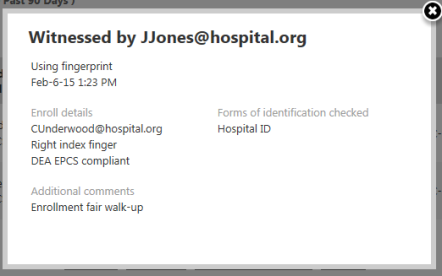Imprivata Confirm ID Reports
In addition to system-wide activity reports, the following reports are available for monitoring Imprivata Confirm ID activities. To generate a new report, go to the Reports menu > Add new report.
NOTE: You can quickly create an Imprivata Confirm ID Enrollment or Signing Activity report directly from the Reports menu.
| Report Name | Category | Description |
|---|---|---|
| DigiCert Individual Identity Proofing Activity | Confirm ID | Identity Proofing activity of a single user. Select a user and select a date range. |
| DigiCert Individual Identity Proofing Overview | Confirm ID | Overview of all users. Select a Identity Proofing status (Complete and ready for EPCS, Incomplete, Not started, Errors, Revoked, Expired, or All); and select a date range. |
|
Enrollment |
Confirm ID |
Lists Imprivata Confirm ID enrollment details by user. Also includes additional details if the enrollment was witnessed by an enrollment supervisor. To view supervised enrollment details, click Witnessed by [supervisor username] in the Enroll details column of the report. A window opens that displays details about the enrollment, including the supervisor's username, the forms of identification verified, and any additional comments added by the supervisor.
|
| Unenrolled users (Remote access) | Confirm ID |
Lists remote access users who have not enrolled Imprivata ID, SMS code, and/or VASCO token. |
|
Fingerprint Reader Inventory |
Platform |
Lists information about fingerprint reader usage for each computer in your enterprise. You can filter the report by computers with any fingerprint reader, computers with fingerprint readers allowed for EPCS, computers with fingerprint readers not allowed for EPCS, or computers never used with a fingerprint reader. |
|
Individual Provider Identity Proofing Status |
Confirm ID |
Tracks the status of providers who have their identity proofed. |
|
Signing Activity |
Confirm ID |
Provides details about each order signing authenticated by Imprivata Confirm ID. |
|
Suspicious Activity |
Confirm ID |
Lists Imprivata Confirm ID user lockouts and order signing failures. |
|
Symantec VIP Credential Status |
Confirm ID |
Tracks state changes of a Symantec VIP Credential over a specified time period. The report can be filtered by a specific user or token. A Symantec VIP Credential license is required to run this report. |