One ID Overview
The One ID page allows you to view all users withinImprivata Access Intelligence with their demographics, Alert and Investigation information, and the assigned user score. With One ID, you can easily understand which users are at the highest risk of compliance violations. Activity monitoring across multiple applications combined with visibility from Alerts, Investigations, and user activity, provides the necessary view of users across an organization.
To access the One ID page, you need to have Identity Intelligence enabled for your user role. To learn more about Imprivata Access Intelligence Identity Intelligence, contact your Customer Success Manager.
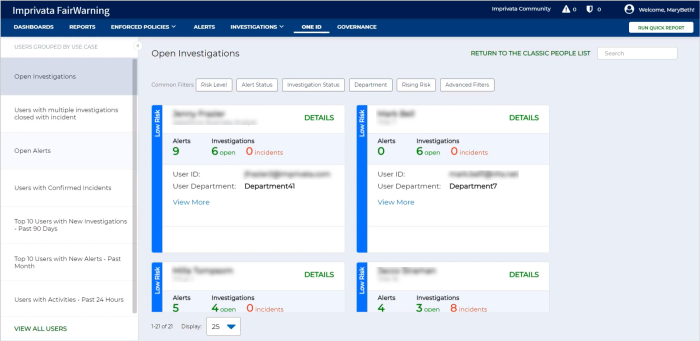
You can search for users within the application and drill into the specific user card.
The following information is included in the user card:
-
User Name
-
User Title
-
Customizable Demographic Fields
-
User ID
-
User Department
-
User Facility
-
User Email
-
Manager
-
Manager Email
-
-
Risk Level
-
Number of Alerts and Investigations the user is involved in
-
Number of confirmed incidents
-
Rising Risk information
To drill into the user details, click the Details link. For more information, see User Details.
You can use filters and sorting options to determine which users to display. Use Common Filters to filter users by the risk level and Alert or Investigation status. Use the Advanced Filters functionality to apply more advanced filter criteria. In the Advanced Filters dialog box, the following filter options are available:
-
Title—filter by user title.
-
Alert Count—filter by a number of user Alerts.
On the One ID page, you can use the left navigation panel to group users by use case. It will help you to identify the highest risk users. The following views are available:
-
Open Investigations—users grouped by the number of open Investigations.
-
Users with multiple Investigations closed with incident—users that have multiple or more than one Investigation that was closed with incident where they were the party under investigation.
-
Open Alerts—users grouped by the number of open Alerts.
-
Users with Confirmed Incidents—users that have one or more Investigations that were closed with incident where they were the party under investigation.
-
Top 10 Users with New Investigations - Past 90 Days—users who have multiple Investigations within the past 90 days. Some users have a notice at the bottom of their card denoting increased risk in the last 24 hours. This indicates that the user was identified in new Alerts or new Investigations.
-
Top 10 Users with New Alerts - Past Month—users who have multiple Alerts within the past 30 days.
-
Users with Activities – Past 24 Hours
To view all users to which you have access according to your user role, click the View all Users link.