Dashboards Overview
When you log in to Imprivata Access Intelligence, the Dashboards page opens.
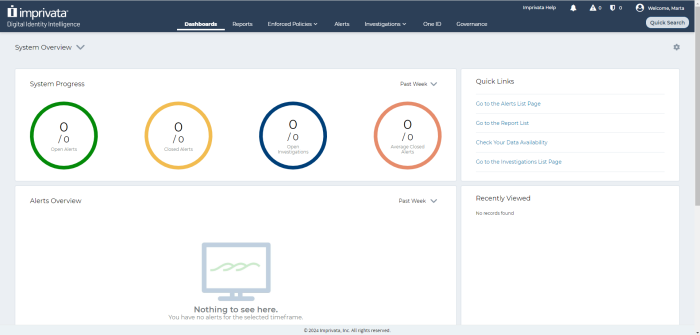
-
Dashboards provide a high-level overview of the health of your organization using the data that you monitor. Dashboards pull all the information that you own, including Alerts, Reports, and Enforced Policies, into singular views.
-
Dashboards are centrally located within the Imprivata Access Intelligence application and allow you to track program effectiveness while ensuring data integrity by producing expansive insights into singular views. From providing a summary of the data that you monitor to helping you keep track of your goals, Dashboards are a valuable way to save time while monitoring for patient and user privacy. You can create custom role-based Dashboards or start with the default Dashboard options.
-
Each Dashboard works as a page where you can organize system information using widgets. You can add or remove widgets from the current Dashboard, drag widgets to rearrange positions on the Dashboard, and edit them. You can also create new Dashboards and manage the existing ones.